 - choose stamp image
- choose stamp image - select image
- select image - unselect image
- unselect image - zoom 2x
- zoom 2x - actual size
- actual size and
and  - change units
- change units - change background
- change background - cancel
- cancelPerforator
Select from main Menu: Tools > Perforator.
New panel PERFORATOR will appear.
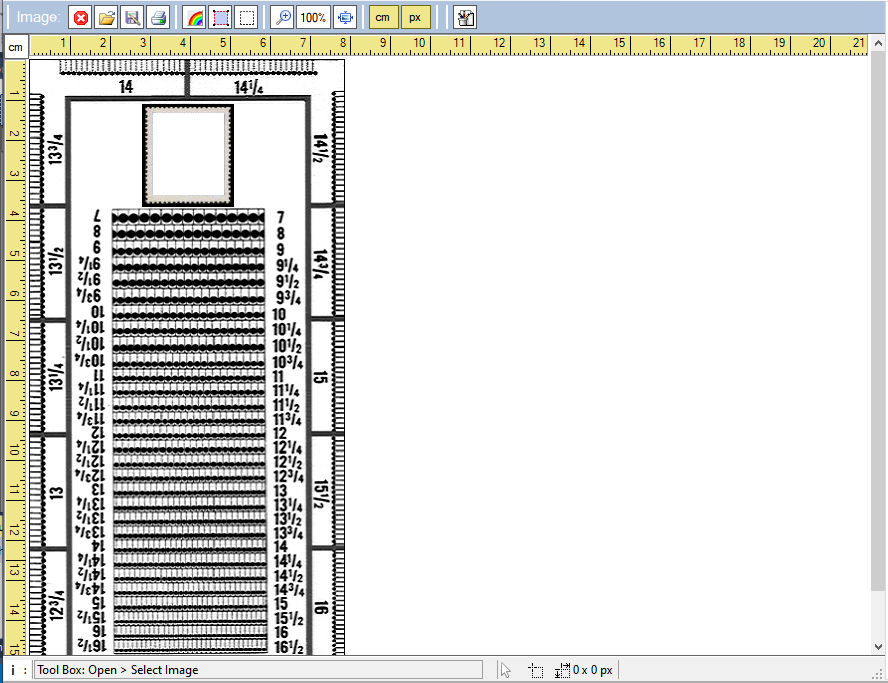
Serration control:
 - choose stamp image
- choose stamp image - select image
- select image - unselect image
- unselect image - zoom 2x
- zoom 2x - actual size
- actual size and
and  - change units
- change units - change background
- change background - cancel
- cancelMove the stamp image with mouse so that the serration of stamp matches the perforator.
For better control choose 
Select from main Menu: Tools > Perforator and cancel Perforator panel selection.